HVAC companies that do not optimize their Google My Business profiles struggle to appear in local searches and succeed in the HVAC market.
Suppose a person has just come back home from their office only to find their AC is not working. The first thing they’d probably do is search for the nearest HVAC repair or AC technician on Google. They will also look for ratings of the companies and customer reviews before making a call to hire its services. If your Google My Business for HVAC is not optimized, there are weak chances that you’ll get new leads.
Google My Business can not be ignored by local business owners who need to have a strong local presence and get new leads from their locality.
In this blog article, you’ll learn what is Google My Business profile, how to step up GMB profile for HVAC business, and tips to optimize GMB for HVAC companies.
What is Google My Business for HVAC Business?
Google My Business (GMB) is a powerful tool for listing local businesses online, which lets you display your HVAC or AC repair services to the people in your city looking for them. Google My Business enhances your brand’s presence on the Search Results Page and also on Google Maps. It helps your SEO strategies, gather customer reviews (such as how your customers found you online, where they came to know you, customer behaviors, etc.), and create a positive image for your business.
Positive reviews on your GMB profile are the first thing customers look for before searching for HVAC services.
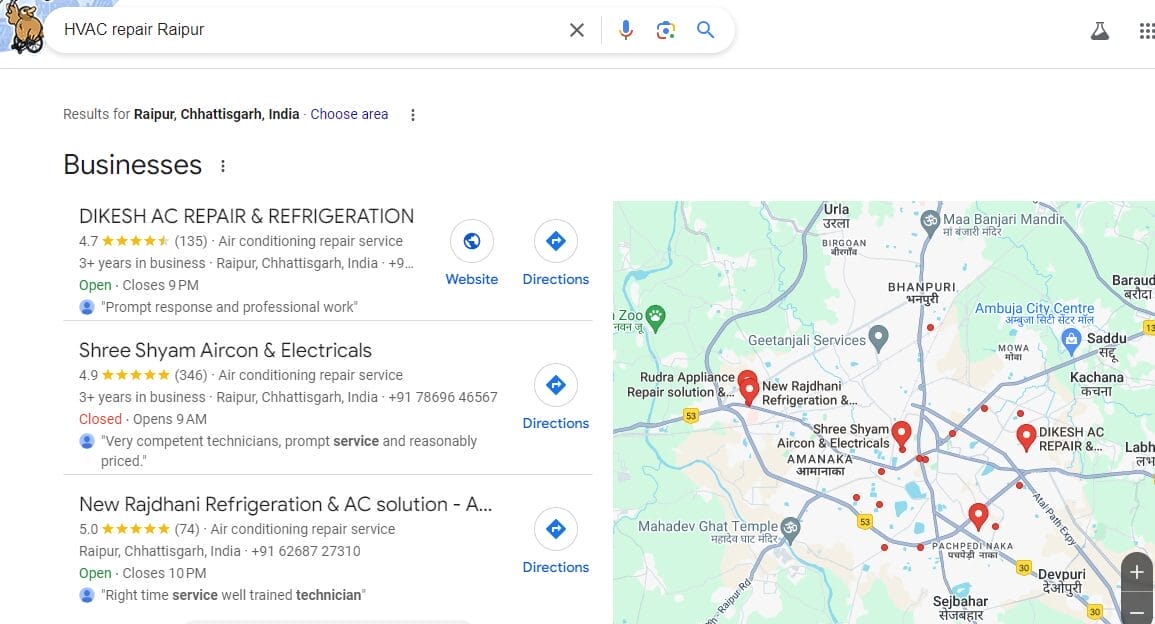
Screenshot from Google showing GMB profiles of HVAC companies
The Google Map Pack includes the top three Google My Business profiles in the local search results. These businesses have received high ratings and many positive reviews from their customers. The Google Map Pack has all the information useful for a customer, such as the business’s name, contact information, store address, website link, and working hours.
If your Google My Business profile for AC service ranks high in Google’s Map Pack, you’ll see more traffic to your website and calls from customers, and it gives your business an edge over your competitors.
How to set up a Google My Business profile for HVAC companies?
If you do not have a Google My Business account for HVAC business, follow these steps to create one now.
1. Create an account on Google Business Profile (GMB)
Visit the Google My Business site and click on ‘Manage Now’.
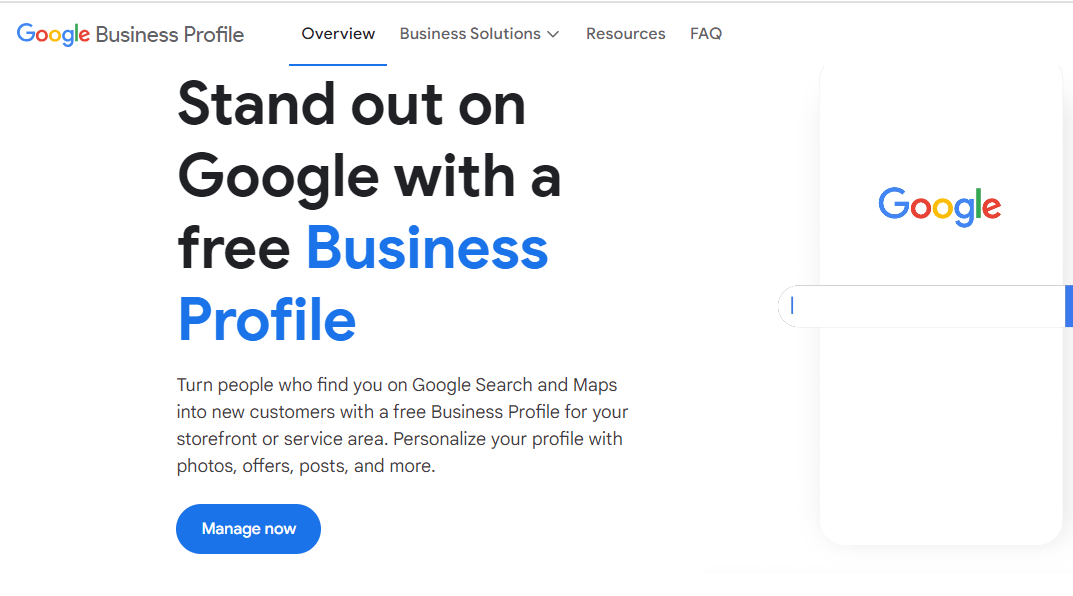
Once you’ve signed in using your Google account, click on ‘Add Business’ to add your HVAC business.
2. Enter business information
Enter the name of your HVAC company and your physical address. If you provide HVAC services in more than one area, select your service area.
Choose ‘ business category.
3. Provide business address
Next, provide your HVAC company’s complete location details, including the country or region, street address, city, state, and zip code. Ensure accuracy since this information decides where your business will be pinned on Google Maps.
You will see a list of businesses related to your HVAC company. If your business isn’t listed, simply select “none of these” and click ‘Next’.
When asked whether you provide delivery and home and office visits, click ‘Yes’ to confirm as your company provides HVAC services to both residential and commercial customers.
Specify the additional areas your HVAC company serves.
4. Add contact details
Add your Google My Business for the HVAC company’s phone number and website address. Click ‘Next’ when you’re done.
5. Add HVAC services offered
Provide details of all HVAC services your company provides. If your services are not listed, click “show more” or add a custom service to improve your GMB listing.
6. Set business hours
Add business hours to let your customers know when your HVAC services are available. You can change the business hours later when your company’s Google My Business profile is verified.
Toggle the ‘accept messages’ switch to enable messaging from your customers.
‘Turn on’ quote requests so that your customers can send HVAC service quote requests.
7. Create a business description
Write a business description so that your customers get to know more about your HVAC services. Here’s an example-
At [HVAC company name], we provide air conditioning services for residential and commercial clients. Our HVAC team offers installation, repair, and maintenance, ensuring comfort and safety. With [X years] of experience, we deliver quick, efficient, and customer-centric HVAC solutions.
8. Upload photos
Add high-quality pictures of your business, projects, offerings, and team.
9. Choose attributes
There are many attributes such as ‘offers delivery’, ‘has wheelchair accessible entrance’ etc. Pick the relevant ones for your business.
10. Publish your profile
Once you’ve completed all the steps, click ‘continue’. Congratulations, your Google My Business profile for HVAC is live!
Tips to optimize Google My Business for HVAC companies
Here are the essential tips HVAC companies should follow to appear on top of search results and Google Maps.
1. Link to your business website
Link your HVAC company’s website directly to your Google My Business profile.
Most of the HVAC businesses have a functional website linked to their Google profile. If you do not have a website, link to your Facebook (now Meta) page or you can also create a free website within your Google business profile.
If you link back to your website, customers can find out more about your services which makes it easier for them to contact you or book appointments. It also helps in SEO.
2. Choose a suitable business category
Add the right business categories to help search engines and customers know more about your HVAC services.
Set “HVAC Contractor” as your primary category, as it will determine how Google ranks your profile in the search results. You can add up to 10 categories, but the primary business category has the most impact on your GMB listing.
Many HVAC companies choose ‘Air Conditioning Contractor’ or Heating Contractor” as secondary categories. Adjust your primary category based on the season to improve visibility (e.g., “Heating Contractor” in winter, “Air Conditioning Contractor” in summer).
Use all relevant categories to stay competitive and ensure broader customer reach in your service area.
Take the help of this list of secondary business categories for HVAC companies.
- Air conditioning contractor
- Heating Contractor
- Air conditioning service repair
- AC repair service
- Electrician
- Mechanical contractor
- Propane supplier
3. Update changes on your profile
Regularly update Google My Business profile for your HVAC company to maintain accurate and relevant information for your customers. This includes making on-time adjustments to details such as new services offered, any changes in operating hours, and updated phone numbers.
For example, if you add a new HVAC service or change your business hours, these changes should be updated promptly on your profile to avoid any confusion or frustration for people. Accurate and up-to-date information helps customers reach you easily. Keep your Google profile updated to improve your business’s visibility and credibility in search results.
Here are the steps to update your HVAC Google My Business profile.
- Go to the Google Business Profile website and sign in with your Google account.
- If you provide HVAC services in multiple locations, pick the specific business you want to update from the list.
- In the left-hand menu, click on ‘Info’. It allows you to edit your business profile.
- Click the pencil icon next to the ‘Services’ section. You can add or remove services as needed. Make sure that the business description is clear and accurate. Save the changes.
- Find the “Hours” section and update changes in business hours.
- Go to the “Contact” section to update your phone number, website URL, or other contact details.
- Double-check all updates. “Apply” or “Save” to confirm changes. It may take some time to review and reflect on the updates.
4. Add high quality pictures
HVAC business profiles with real pictures get more engagement, including clicks and directions on map requests, than those without service pictures.
Add clear, high-quality images of your team, business, and completed projects. Service pictures leave a first impression and help build trust with people.
If you haven’t added pictures to your HVAC company’s profile, include the following:
- Your business logo
- The kind of HVAC services you offer
- Photos of your HVAC team at a project
- The exteriors of your HVAC office
While adding the pictures to your Google profile, keep these in mind:
- Use PNG format.
- Recommended resolution of the pictures for your GMB listing is 720 x 720 pixels.
- Keep the size between 15 KB and 5 MB.
- Good lighting and minimal use of filters are important.
- Enhance your profile by adding a 30-second video with a resolution of 720p or higher and a file size of up to 75 MB.
5. Add a powerful business description
Write a short but informative business description that focuses on your HVAC services and expertise. The business description should consider customer needs and include keywords related to HVAC services to boost your Google My Business profile’s visibility.
6. Ask for customer reviews
Before hiring any service online, what people look for is the experience of customers with that service.
Ask for reviews from your happy customers. Positive reviews build a reputation, improve your ranking in local searches, and increase your profile’s visibility.
7. Customer feedback
When your HVAC company’s Google profile starts getting a lot of customer reviews, it’s important to respond to each one, whether it’s positive or negative. Responding to customer reviews shows that your business cares about your customers and is committed to providing good service.
Here’s how you should respond to customer reviews:
- Don’t wait for long to reply. Quick responses show you’re attentive and care about your customers, encouraging them to leave reviews.
- Mention the reviewer’s name and the specific service they are concerned about. It makes your response feel real.
- If the customer is talking about a particular service, like air conditioning repair, include those keywords in your response to keep it relevant.
- Let your customers know you’re available if they need more help, for example, “If you need any HVAC solutions in the future, consider us just a call away.”
- Handle negative reviews with grace and try to resolve any issues with the customer directly.
8. Respond to queries quickly
Anyone with a Google account can ask and answer questions on your HVAC company’s Google My Business profile. If you don’t respond to your potential customers, and someone else responds, it could harm your company’s reputation, as the information could be inaccurate or misleading.
Enable notifications from the ‘Questions and Answers’ section in the ‘Settings’ of your Google My Business profile to address inquiries.
9. Add an appointment link
Google My Business profile allows you to add a link to an appointment page or online scheduler on your website. A lot of HVAC companies do not know about this feature. Adding an appointment link streamlines the booking process for people and they can schedule appointments directly from your listing. Make it easy for people to book an appointment to get more leads.
10. Post regularly
Post updates for free on Google My Business to share news about your HVAC business. For example, if you have a special promotion or summer offer, you can directly add it to your business profile.
Keep your Google My Business posts short and crisp, ranging between 150-300 words. Add high-quality pictures to make your post more engaging.
Follow these tips for regular posts:
- Be consistent, post at least once a week.
- Add clear, high-quality photos.
- Use relevant keywords about your HVAC services.
- A/B tests different calls-to-action (CTAs) to see which ones work best.
- Make sure your links and landing pages work.
- Proofread your GMB posts before publishing.
Conclusion
Google My Business is a free tool to get more leads for HVAC businesses locally and increase the visibility of your HVAC company’s website. Optimize your Google My Business profile regularly to increase your HVAC company’s online presence and attract more customers. Update your profile with accurate business hours, and contact details, and add high-quality pictures from projects to improve visibility and engagement. Respond to inquiries immediately and gather as many customer reviews as you can for a strong Google business profile.
Do you need help setting up your HVAC company’s Google Business profile Listing?
Book a FREE appointment with our experts.
Google My Business for HVAC company FAQs
1. Do I need a website to create a Google Business Profile?
Having a website is not mandatory to create a Google Business Profile for your HVAC company. You can link your Google My Business profile to your social media channels like your Facebook page or create a free website within your Google Business profile.
2. Does Google My Business Listing for HVAC Companies sound like a great idea for you?
Google My Business profile is a must for HVAC companies. It improves your local visibility, attracts new customers, and helps in your HVAC website SEO.
3. How does Google My Business for HVAC compare to other local SEO strategies?
Google My Business is a part of your local SEO strategy. It helps your business appear in local search results, Google Map Pack, and Google Assistant. Other SEO strategies include optimizing your HVAC website for local keywords, and citations, and managing online reviews.
4. How important are customer reviews on my Google Business Profile?
Customer reviews decide whether people in your locality will reach out to you. Customer reviews influence people’s decisions when they hire a service online and help you build trust. Positive reviews improve your local search ranking.
